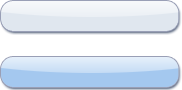Functions and settings
We provide on our website several functions that may be useful for those who want to learn Russian online. Below, we give the description of these functions and their settings.
Function: Audio files preloading
Description: Preloads the audio data available on the page.
Settings:
- - ON: switches on audio data preloading function.
- - OFF: switches off audio data preloading function.
Default setting: OFF.
Note: Most pages on our website include audio examples of words and phrases that you can listen to online. After you click the phrase or a button to listen to the audio, the audio data start downloading and you will hear it only after the data is downloaded. Therefore, some delay is possible between the moment you click the phrase or button and the moment you hear the audio, especially in case of a slow internet connection. That is why we recommend you to use this function in order to avoid such a delay, because it let audio data preloading . If this function is switched on, you can check the status of the data loading in the left upper corner of the page. It is not necessary to wait for the end of data loading, you can listen to the audio on the page while this function is processing.
Function: Columns order
Description: Changes the columns order in the table with Russian phrases and their transcription and translation.
Settings:
- RU-EN: sets the following order of table columns:
Russian phrase – Transcription – English translation
- EN-RU: sets the following order of table columns:
English phrase – Russian phrase – Transcription
Default setting: RU-EN.
Note: On some pages, you will find tables representing Russian words and phrases with their transcription and translation into English. Using this function, you can change the order of the columns in the tables.
Function: Stresses settings.
Description: Sets the mode of showing the stress in Russian words.
Settings:
- - hide stress: stresses are not shown in Russian words
- - show stress: there are two options:
- - vowel underlined: stressed vowels in Russian words are underlined
- - vowel with stress: stressed vowels are shown with the stress mark
Default setting: hide stress.
Note: Because of different OS features, if "vowel with stress" option is chosen, you may see stress marks placed above consonant letters. In this case, we recommend you to click on the phrase "adjust (if needed)", which appears when "vowel with stress" option is chosen. If this adjustment method does not help you can always choose the option "vowel underlined".
We do not show the stress mark for one-syllable words, as there is only one place for the stress to fall, and for the words with Russian letter ё which is always stressed.
Recommendation: We recommend you to use "vowel with stress" option, since, in some cases, an underline may be used to show grammar changes or for some other purposes on our website.
Function: Softness
Description: Sets the mode of showing the sign ['] for Russian soft consonants in transcription.
Settings:
- OFF: the sign ['] is not shown.
- ON: the sign ['] is shown.
Default setting: OFF.
Note: We do not show the softness of consonant sounds before the sound [i], since only soft sounds can be encountered before [i] in the Russian language.
You can find the list of available functions for the current page if you click on the red button in the upper right corner of the page.